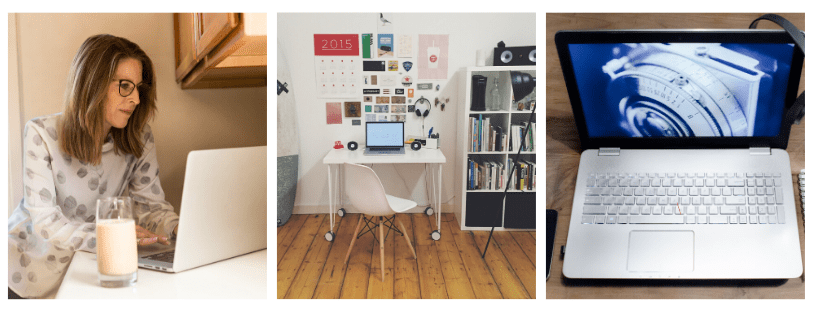Hosting Remote Presentations, Live Stream Events & Webinars: Tips for Our Speakers
We are here to prepare you for hosting remote events and presentations as we move into more remote working and virtual events in 2020 and beyond. Here are some solutions and resources for our speakers for how to prepare for remote presentations, live stream events, and webinars. There are many new online tools available making remote events much easier to create and execute from anywhere in the world.
Preparing for Virtual Events: What You’ll Need as a Speaker
We’ve put together a simple checklist of the tools and devices you’ll need to present remotely from your home office or studio space. In summary, you’ll need to prepare the following:
- A computer that is connected to high-speed internet
- A built-in video camera or separate webcam
- A built-in microphone or separate microphone
- A quiet and neat, well lit space (free of clutter)
- Design your presentation using one of the many presentation tools available online, like PowerPoint, Google Slides or Canva
- Make sure you dress professionally while hosting your virtual event
- It’s important to test the virtual presentation tool a few days before your event to ensure it is working correctly
Here are some additional Personal Branding Tips For Virtual Meetings from a recent Forbes article, and from Trade Show News Network: How to Make Virtual Events Engaging.
Remote Presentations, Live Stream, & Webinars: Tools for Presenters
There are many online programs available to help you create, share, and host a remote presentation, live stream an event, and host online webinars. Here are a few excellent programs. Zoom seems to be leading the pack with significant adoption and comfort by users:
- Zoom Webinars: Keep your audience engaged with chat, Q&A, polling, and virtual hand-raising.
- Webex: Provides access to audio or video conferencing, and the ability to also set-up effective webinars for up to 3,000 attendees and stream for 40,000 attendees.
- Adobe Connect: Provides great tools for webinars and digital training.
- Zoho Show: Create, collaborate, present, broadcast, and publish presentations and Zoho Meetings helps you organize webinars, launch audience polls answer questions through Q&A.
- Prezi: High-resolution remote presenting across all devices, wherever there’s a connection. Use your mobile device as a remote presentation clicker.
If you plan on live streaming an event (think when you live stream an interview, a Q&A, or a live talk), the tools we recommend using include the following live streaming tools: Facebook Live, YouTube Live, Instagram Live, and LinkedIn Live.
Canadian Virtual Event Partners
Here are a few event industry partners who are helping clients to prepare and set-up virtual events:
- Freeman AV: Our preferred AV event partner will continue to support us we move to more virtual events. They specialize in audio-visual set-up, virtual staging and so much more.
Other companies ready to help in this space – PheedLoop: They are also ready to set-up up virtual conferences and events with live streaming capabilities. EventMobi: This event application offers everything from live polling and surveys to gamification and post-event analytics, all in one platform.